Download producer sounds – http://www.juicydrumkits.com
Subscribe – http://www.youtube.com/juicegodbeats
Follow JuiceGodBeats on Twitter – http://www.twitter.com/juicegodbeats
Follow JuiceGodBeats on Instagram – http://www.instagram.com/juicegodbeats Logic Pro X users rejoice! I crafted a short tutorial on how to bend 808’s with the EXS24 sampler. Bending 808’s is a style that involves “gliding” from 1 pitch to the next. Producers like Timbaland, Johnny Juliano, Izze The Producer, and Cardo are know for bending their 808’s.
1. Create a new instrument track for EXS24
2. Open up EXS24 and select EDIT in the top right corner
3. Select the 808 you want to use. Drag and drop the 808 into the EDIT window. The sample will automatically be stretched across your keyboard. Make sure that the PITCH option is checked.
4. Exit out of the EDIT window by pressing the red X button in the top left corner. Logic will give you the option to SAVE and NAME your new EXS24 instrument. SAVE IT and name it whatever you want.
5. Adjust the VOICE settings to 1. This will allow you to get the glide effect.
6. Adjust the PORTAMENTO to your liking. This effects how long it takes to glide from one 808 to another. The higher you set it, the longer it will take to glide. That’s it! You can use this trick with any audio sample, not just 808’s. If you have any more questions on how to bass bend using Logic Pro X, please leave them in the comments section below!


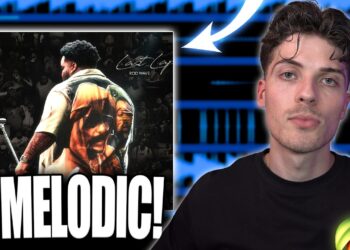







![How WE Produced “On Your Own” by Lil Tecca + [FREE KIT]](https://beatmakingvideos.com/wp-content/uploads/2025/11/how-we-produced-on-your-own-by-lil-tecca-free-kit-1-360x180.jpg)

