How To Design A Custom 808 Using Massive – Check http://www.juicydrumkits.com for custom presetbanks for MASSIVE
Native Instruments’ Massive Synthesizer is one of my favorite VSTs to use at the moment. I’ve had success in designing my own 808 patches with the synth. Massive has great BASS sounds for all genres of music. 808’s are used in Rap, Trap, Techno, Electro, RnB, and Pop music. Today I’m going to show you guys the foundation for designing your own 808’s with Massive.
Using Oscillator 1, change the sound wave to Sine-Square. Move the Weight-Position knob to around 10 o’ clock. Drop the pitch of Oscillator 1 to -24.00.
For Oscillator 2, change the sound wave to Smooth Square. Drop the pitch of Oscillator 2 to -12.00. Move the Weight-Position knob to around 9 o’clock. Alter the amplitude to 9 o’clock as well.
Add an envelope 1 modifier to Oscillator 1. Change the pitch of the modifier to +36.00. (You can do any octave above the original. Experiment with this. Ex. 00, 12, 24, 36, 48) Repeat this step for Oscillator 2.
Change the amplitude envelope for ENV 1 by lowering the attack. Bring the level of the decay down very low and set the decay to about 9 o’clock. Experiment with this to your liking. This step is what gives the patch that “KICK” sound.
Click on Envelope 4. Bring the attack all the way down. Lower the level of the decay and point the decay knob towards the Y in decay. Set the release knob to the S in release. Adjust these two settings to create the 808 tail you want.
Go to the VOICING tab. Reduce the amount of voices to 1.
Add a lowpass filter to your patch. Bring the resonance down so it’s barely noticeable if noticeable at all. Use the cutoff to reduce your 808 if you desire.
Click on FX 1 and add C Tube. Bring the drive all the way up and turn the Dry/Wet down very low. Add as much distortion to your 808 as you want.
Go to the EQ tab. Slide the Low Shelf knob towards the B in Boost. This EQ adjustment brings out the low end of the bass sound. Be sure to save your patch after you’re done! This is a beginner tutorial for those new to sound design. Feel free to do more or less with your own Massive patches. Share any feedback or questions you have in the comments section below!


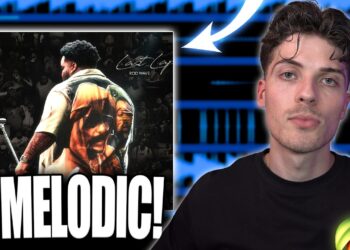






![How WE Produced “On Your Own” by Lil Tecca + [FREE KIT]](https://beatmakingvideos.com/wp-content/uploads/2025/11/how-we-produced-on-your-own-by-lil-tecca-free-kit-1-360x180.jpg)

