Producer Sounds – http://www.juicydrumkits.com
Subscribe – http://www.youtube.com/juicegodbeats
Follow JuiceGodBeats on Twitter – http://www.twitter.com/juicegodbeats
Follow JuiceGodBeats on Instagram – http://www.instagram.com/juicegodbeats
This is a quick overview on how to use the bus and auxiliary tracks for mixing in Logic Pro X. Let’s start by clarifying these terms. A bus (or a send) is a bridge that links an audio track or instrument track to an auxiliary track. Auxiliary tracks can be used for effects like compression, distortion, delay, reverb, chorus, flanger, etc. When you’re mixing your songs/beats, set up auxiliary channels to accomplish the sound you are trying to achieve. One of the most important elements of a track are the drums. You have a lot of options when mixing drums with auxiliary tracks. You can send all drums to one channel, separate each drum track to individual channels, or group your drums to different channels. There’s no set rules to follow. You’re going to have to analyze your track and choose how to mix your drums accordingly. You can run auxiliary tracks to other auxiliary tracks for more complex effects chains. You must have a thorough understanding of how to use this feature to expand on your musical creativity. I hope this tutorial gave you a general understanding of how to utilize the bus and auxiliary tracks for mixing.


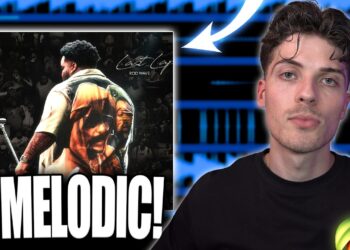





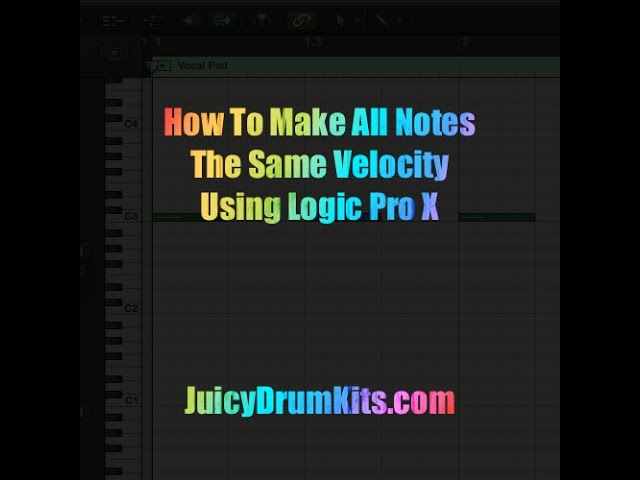
![How WE Produced “On Your Own” by Lil Tecca + [FREE KIT]](https://beatmakingvideos.com/wp-content/uploads/2025/11/how-we-produced-on-your-own-by-lil-tecca-free-kit-1-360x180.jpg)

