Meet your new inspiration machine. Arcade by Output is a plugin that features an always-growing library of premium royalty-free loops, Samplers, Instruments and effects—with creative ways to make them your own. In this overview of Arcade, we show you how to navigate, play, customize, import your own audio and manage settings. In under five minutes, learn everything you need to know to streamline your music-making process with Arcade and start creating.
Try Arcade FREE: https://go.output.com/3zeBTFg
00:00 Intro
00:17 Opening Arcade
00:26 Home Page
00:31 Search Page
00:45 Lines Page
01:11 Samplers (Modifiers, Macros, Tweak)
01:58 Instruments (Layers, Mix, Modulation, Arpeggiator)
02:51 Your Stuff
3:04 Sampler Generator
3:40 Custom Kits
4:00 Learn Page
4:08 Settings Page
4:18 Close
Check out our library of Arcade tutorials: https://www.youtube.com/watch?v=_OF0usQdnR8&list=PLBQ4cY0Z58HNXQEVYfa-YoBJoUpglhWkh
Visit our Knowledge Base for detailed information about all of Arcade’s features: https://go.output.com/3gzJ58l
Follow and tag us in your Arcade creations!
@output
https://www.instagram.com/output
Contact customer support: https://go.output.com/3VZoomx
#Output #Arcade #HowTo


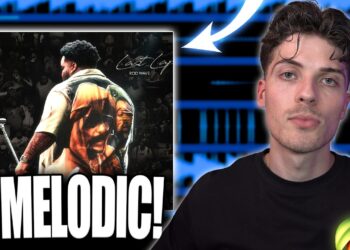







![How WE Produced “On Your Own” by Lil Tecca + [FREE KIT]](https://beatmakingvideos.com/wp-content/uploads/2025/11/how-we-produced-on-your-own-by-lil-tecca-free-kit-1-360x180.jpg)

