The main goal of this video is to make a RME Babyface Pro review!
Have you ever looked at the Babyface Pro software in a depth? Today we are going to tell you more about Babyface Pro, REM brand, show you all characteristics and effects which you can get by using this audio software.
RME Babyface Pro review will give you a general picture about RME audio interface, Babyface Pro drivers and other.
Audio quality is closely connected to equipment you choose for use. That’s why it’s important to pay attention not only to features of software, but also to brand (yes, very often it really matters).
Firstly, let’s mention the RME brand. RME Audio is a German manufacturer of professional audio equipment. RME was positioned as a very expensive and prestigious brand of equipment, while also a panacea for all possible technical problems of the studio.
The main difference between RME and mass-produced brands is in the internal architecture, capabilities and tasks.
The strongest side of RME interfaces is that they help to link a huge amount of equipment that already exists in recording studios and broadcasters into a single complex. Interface called Babyface Pro it’s a perfect solution of general synchronization of work on time, mixing and routing of a huge number of channels in real time.
Another cool possibility is the autonomous operation of the interface, without a computer. If you output the control to an iPad, the RME interface can successfully replace the digital mixing console. New audio software features are really amazing!
Baby face Pro was designed from scratch, everything changed, nothing left from its predecessor.
Of the significant design innovations, removed the braid with connectors. Now XLR connectors are in the case. Also, the level adjustment wheel has been redesigned. Now, instead of the standard encoder is a non-standard with a wide base of the rotary knob.
The level display has become twice as informative. Both the recording level and playback level are displayed at the same time.
Here are links of softwares and programs I mentioned in video:
TotalMixFx Remote: itunes.apple.com/us/app/total…
Touch OSC: itunes.apple.com/us/app/touch…
TotalMix FX Touch OSC preset: livingsound.se/totalmixpho…
Stay with us and let’s see how to set up Babyface Pro and how it works. After watching a video, please, write in comments below what do you think about this device, did you use it or not, which option do you like and use the most.
Also, we would like to thank pvxmusic.ee for the support
Stay tuned!
#consordini
Our website – consordini.com
Facebook – facebook.com/Consordini




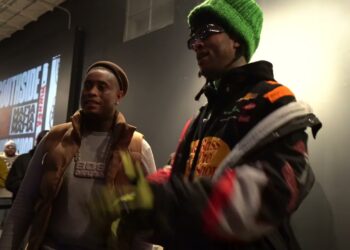


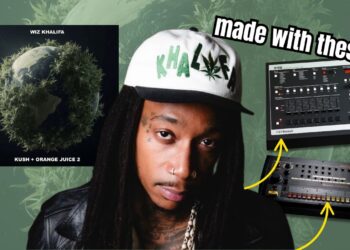


![(222)HITGIRL X CASH – BLOW NEW JERSEY UP [166BPM]](https://beatmakingvideos.com/wp-content/uploads/2025/04/222hitgirl-x-cash-blow-new-jersey-up-166bpm-1-360x180.jpg)
