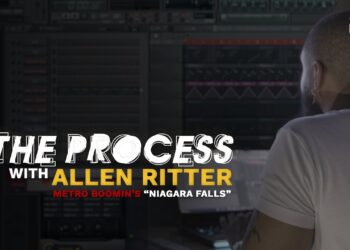Watch as our global product specialist Brian Kullas walks you through our KONTAKT 7 Masterclass. By the end of this tutorial you’ll understand what KONTAKT 7 is, how to install it, how to browse, load, and play individual and multi-instruments, how to create instrument banks, and how to route outputs–plus tips, tricks, and much more.
Get KONTAKT 7: https://www.native-instruments.com/en/products/komplete/samplers/kontakt-7/?utm_source=youtube&utm_medium=social&utm_campaign=how-to-use-everything-in-kontakt-7
HOW TO USE EVERYTHING IN KONTAKT 7
00:00:00 Intro
00:00:37 – What is KONTAKT?
00:01:15 – Player versus full version
00:02:26 – KONTAKT libraries
INSTALLING
00:03:12 – Native Access 2
00:03:51 – What to install
STANDALONE
00:06:20 – Opening KONTAKT as a standalone application
00:07:15 – Audio settings
00:09:30 – MIDI settings
THE GUI
00:11:38 – Main control panel
00:13:27 – Browser
00:13:48 – The Rack
THE BROWSER
00:14:54 – The “New” Browser
00:15:51 – Loading a preset
00:18:09 – Preset Favorites
00:20:49 – Third Party KONTAKT Libraries
PLAYING INSTRUMENTS
00:23:45 – Playing with MIDI keyboard
00:24:05 – Virtual Keyboard
00:25:52 – Sound design
00:26:36 – Snapshots
00:28:11 – Saving a snapshot
00:29:30 – Loading a new KONTAKT instrument
MULTI INSTRUMENTS
00:31:07 – Starting fresh and adding two instruments
00:34:06 – Configuring MIDI input
00:37:45 – Multi-customization
00:41:26 – Saving your Multi
00:43:41 – Quick Load
INSTRUMENT BANKS
00:44:35 – What are instrument banks?
00:45:27 – Creating instrument banks
00:49:22 – Creating keyswitches
QUICK-LOAD
00:54:16 – Quick load overview
00:54:57 – Multi vs. Bank vs. Instrument
OUTPUT ROUTING
00:57:19 – Understanding the output section
00:58:07 – Routing each instrument to its own output
00:59:40 – Routing individual kit sounds to separate outputs for mixing
01:02:48 – Adding FX per output
How to Route KONTAKT to Multiple Outputs:
Ableton Live: https://support.native-instruments.com/hc/en-us/articles/210306865?utm_source=youtube&utm_medium=social&utm_campaign=how-to-use-everything-in-kontakt-7
Cubase: https://support.native-instruments.com/hc/en-us/articles/210300745?utm_source=youtube&utm_medium=social&utm_campaign=how-to-use-everything-in-kontakt-7
Digital Performer: https://support.native-instruments.com/hc/en-us/articles/209583509?utm_source=youtube&utm_medium=social&utm_campaign=how-to-use-everything-in-kontakt-7
FL Studio: https://support.native-instruments.com/hc/en-us/articles/209584549?utm_source=youtube&utm_medium=social&utm_campaign=how-to-use-everything-in-kontakt-7
Logic Pro X: https://support.native-instruments.com/hc/en-us/articles/115000724345?utm_source=youtube&utm_medium=social&utm_campaign=how-to-use-everything-in-kontakt-7
Pro Tools: https://support.native-instruments.com/hc/en-us/articles/360017601818?utm_source=youtube&utm_medium=social&utm_campaign=how-to-use-everything-in-kontakt-7
Reaper: https://support.native-instruments.com/hc/en-us/articles/360019611538?utm_source=youtube&utm_medium=social&utm_campaign=how-to-use-everything-in-kontakt-7
PreSonus Studio One:https://support.native-instruments.com/hc/en-us/articles/360019511577?utm_source=youtube&utm_medium=social&utm_campaign=how-to-use-everything-in-kontakt-7
Subscribe to our YouTube channel
https://www.youtube.com/user/NativeInstruments?sub_confirmation=1
Follow us on:
Instagram: https://www.instagram.com/nativeinstruments
Facebook: https://www.facebook.com/NativeInstruments
Twitter: https://twitter.com/ni_news
For more than 25 years, Native Instruments has been at the heart of musical innovation. We’ve created communities, pushed technological boundaries, and opened new creative horizons for amateurs and professionals alike. Today, driven by our mission to make music creation more inclusive and accessible, NI’s hardware, software, and services including MASCHINE, TRAKTOR, and KOMPLETE bundles, provide fully-integrated solutions for musicians, producers, and DJs of all genres and levels of experience.
For more info, visit our website: https://www.native-instruments.com/?utm_source=youtube&utm_medium=social&utm_campaign=youtube_description