I’m going to be using a reference file from my latest single “GOODASGOLD” to show you how to tune 808 in FL Studio. If you like the drop, you can check it out, the link is below. So we’re going to go to tune your 808’s. And I already tuned mine, so for the sake of tutorials, I’m going to pitch it up 4 semitones, which is 400 cents. So I pitch it up. Just to give you an idea, this is the actual drop.
*plays drops*
So basically how you tune bass in FL Studio it is, you bring in the sample. After you bring in the sample, you wanted to link it to a mixer channel and in that mixer channel, you want to open up and select “Pitcher” – every FL Studio has it.
So after you do that, I’m playing the “C” note, but nothing is playing, and that is because the minimum Hz is below the sub bass, so it cannot be heard. So go below min 25Hz and also click ‘All’. So now when you play it, when I play “C”, its kind of going into a “D#/E”, one, two, three and four -oh look at that, about 4 semitones. So it’s basically hitting an “E”, at first its hitting an “E”, and then it’s going to a “D#” because the sub is fading out. So in order to get it to be matched up to the keyboard to tune 808s in fruity loops, it needs to be in the root note of “C” and it’s its not, then you’re going to be playing your sub bass notes, your 808s, to the wrong key. And you need to be in key, this is more of like a music theory thing, if you don’t understand it, that’s okay, its not much of a big deal these days. *LOL*
So basically you need to tune and change it to a root note of “C”. So I’m pressing “C” right now and it’s not playing in “C” its playing like an E. So when you press a “C” and you see what note it’s playing in, and its playing in an E and you go to your 808, you click on the sample, then click MISC, and make sure you click “CUT ITSELF” is selected. This number can change for you, it doesn’t matter. Just make sure it’s cut. But what happens when you press that is when you click that and you play the sample 808 note, and then you play another 808 note, its going to stop the original 808 note you played and it will play the next sample note.
So your 808 tuned in FL Studio notes aren’t overlapping and you don’t have phasing issues and low end cancellations of frequencies and stuff like that. You after you go to your MISC, and when you play “C” and it’s showing it’s playing “E” so you go to your piano keys and above you see it’s selected orange, but since you’re playing it in “C” but coming out in “E”. Right click above the note that it’s playing in, in this case it would be “E”. This will then turn the space above “E”, orange. Right click above the note that it’s actually playing in. So now when you play a “C”, it’s playing in “C”. So basically you put on pitcher, put it all the way down to 25Hz min, and press “C” and see what note it’s playing. Then you set that note that it’s playing, as the root note in the MISC section by right clicking above that note so that it turns orange.
If you want to learn how to add more SLAP to your bass, you want it to hit harder, you don’t want it to fade out, you want your kick to stand through the mix – anything and all advice and tutorial, I have more videos on FL Studio, Ableton, Pro Tools and Traktor for DJing if you guys DJ. I’m also a mechanical engineer, I build things and put together things, I built a pop up party car that I travel the country with popping up in random downtown areas and colleges and we have a huge, fun time.
You can check that out below!
http://www.leboomin.com/
All the links are in the description! If you guys want me to mix and master your records, check that as well and subscribe and like! Peace out guys!
Tuning 808 in FL Studio? Tuning bass in FL Studio? Tuning sample in FL Studio? Tuning 808 in Fruity Loops? Tuning bass in Fruity Loops? Tuning sample in Fruity Loops?
GOODASGOLD Single:
http://bit.ly/GoodasgoldSpotify
http://bit.ly/GoodasgoldiTunes
Socials:
http://www.instagram.com/draydel
Tweets by Draydel
http://www.facebook.com/spinthedraydel
http://www.spinthedraydel.com
Snapchat: @SpinTheDraydel
More information like mixing/mastering and booking:
www.spinthedraydel.com
Beatstore:
http://shop.spinthedraydel.com


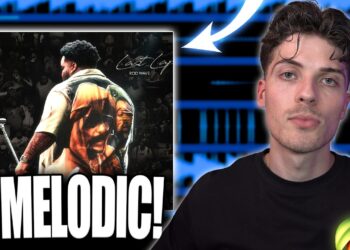






![How WE Produced “On Your Own” by Lil Tecca + [FREE KIT]](https://beatmakingvideos.com/wp-content/uploads/2025/11/how-we-produced-on-your-own-by-lil-tecca-free-kit-1-360x180.jpg)

