I’m showing you guys how to use project templates and also how to install them as your default load project.
This is for anybody looking to SAVE TIME making beats. It’s also for those who feel like their projects are disorganized. This level of organization and guidance will increase your workflow tremendously! I’ve even added some EQ, stereo spread, panning, and more mixing elements to the tracks to start off your mixing job.
If you enjoyed this video leave a thumbs up!
Created by @whoisjbeats
Get my official template – https://bit.ly/3Cwbl12
Official Kit Store – https://bit.ly/3hSt4HO
Subscribe & leave a comment if you enjoyed this video.
Follow me on Instagram: http://bit.ly/2TW5W0E
Follow me on Twitter http://bit.ly/30UGQkd
Follow me on TikTok – https://bit.ly/3jTKFl2
Follow Sue – https://www.instagram.com/jefesue_/
Official Store – Soundkits, Templates, Merch, & More – https://bit.ly/3hSt4HO
Visit my official website – https://bit.ly/3hSt4HO
Visit my linktree – http://bit.ly/2DBAMlQ
Learn to be a better producer (1on1 Producer Relationship) – https://bit.ly/3nTuOCo


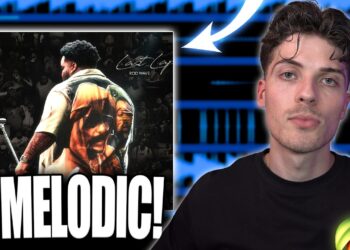







![How WE Produced “On Your Own” by Lil Tecca + [FREE KIT]](https://beatmakingvideos.com/wp-content/uploads/2025/11/how-we-produced-on-your-own-by-lil-tecca-free-kit-1-360x180.jpg)

