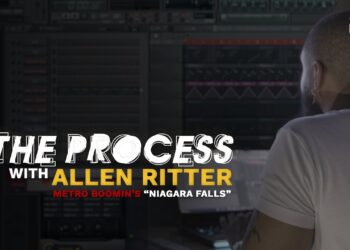More Info – http://www.juicydrumkits.com/blogs/tips-and-tricks/19168395-how-to-run-32-bit-plugins-on-logic-pro-x-jbridge-metaplugin-32-lives
Subscribe – http://www.youtube.com/juicegodbeats
Follow JuiceGodBeats on Twitter – http://www.twitter.com/juicegodbeats
Follow JuiceGodBeats on Instagram – http://www.instagram.com/juicegodbeats
If you’re a Logic Pro X user like me, you’re frustrated with the fact that you can’t use 32 bit plugins, like Sylenth. I understand why Apple wants to hold the DAW to higher audio standards, but I’m disappointed they didn’t bundle a solution for users wanting to use 32 bit plugins. Logic Pro 9 came with this utility installed. Oh well. After doing some research and testing, I’ve found 2 solutions for producers wanting to use 32 bit plugins with Logic Pro X.
Solution #1 – 32 Lives 32 Lives is an Audio Unit (AU) adapter from SoundRadix that let’s you use 32 bit plugins in a 64 bit DAW. 32 Lives is an efficient solution because it requires your original Audio Units to stay in place in order to work. It doesn’t need to duplicate your Audio Unit data to a separate folder. However, this plugin is on the expensive side considering it doesn’t come with any sounds. The cost of 32 Lives is $99. It’s so pricey because there isn’t another alternative for Mac users to convert Audio Units. Even though Audio Units and VSTs are similar, they have fundamental differences that distinguish one from the other. Since Logic Pro X only supports Audio Units, users are jammed between a rock and a hard place.
Solution #2 – J Bridge JBridgeM is a bridge plugin that allows you to use 32 bit VST plugins in 64 bit hosts on Mac. The cost of JBridgeM is about $10. You can download a trial version of JBridgeM to see if it works for you. Even though JBridgeM is a popular plugin for Mac users, the creator still emails the installation files manually after payment. Once you complete your purchase, you’ll get the files within a maximum of 24 hours. After you download the program, follow these simple instructions:
1. Install JBridgeM on your computer
2. Bridge 32 Bit Plugins
3. Choose “I’ll be using a 64 bit host” And you’re DONE if you are trying to use a 32 bit VST. You will need to pair JBridgeM with Metaplugin to convert the VST to an Audio Unit. Metaplugin is a plugin that loads other plugins (I hope you’re staying with me. I know this is a bit confusing). Load your newly converted 32 bit plugin with an instance of Metaplugin and you’re off to the races! Metaplugin is available from DDMF for $50. You can try a free demo of that program as well. That one also comes with a 30 day money back guarantee.
A List Of Common 32 Bit Plugins (VSTs/AUs): Abbey Road, Audio Ease (Altiverb 6, Speakerphone and Cabinet), Flux, Focusrite LiquidMix, FXpansion Guru, Heat Up VST, IK Multimedia (Philharmonik & SampleTank 2.5), Image-Line Sawer, Native Instruments Spektral Delay, Physical Music TimeFreezer, PowerCore (All Stock plugins, BrickWall, Character, CL1B, DVR2, Dynamic EQ, Master X3, Master X5, MD3 Multiband, Virus PowerCore, Virus PowerCore Multi, Tap Factory and VSS3), ReFX Nexus 1 & Vanguard, Smartelectronix LiveCut, Softube, Soundtoys, Sonnox, Steinberg (Virtual Guitarist, Virtual Bassist), Stillwell Audio Schope, Sylenth1, Tone2 FilterBank3, TT Dynamic Range, Vember Audio Surge, QuikQuak UpStereo, MashTactic, RaySpace, RaySpace Stereo, and WaveMachine Labs Drumagog5.