There’s two ways to making 808 Glide in FL Studio or 808 Slide In FL Studio! One of them is a little more intricate and the other you feel it a little more when you play the keys live. So we’ll do the first one, when you play the keys live. Don’t worry about these ghost notes right now, I’m going to explain how to make 808 glide in FL Studio or 808 slide in FL Studio to you.
This is the pattern – I’m using a reference file from my new single it’s called “GOODASGOLD” and if you enjoy it, you like the drop and you wanna listen to it, the links are below at the bottom.
Number 1)
So basically you hear the 808 glide in FL Studio is the *JEEEEOUUUUU* like it’s going from one note to another, instead of it being one F# to one F#, it’s going from F#, and then going thru all 12 notes before hitting the next F#. Instead of playing, one and then the other. It’s called a portamento, that’s the technical term, it’s called a portamento. So you basically want to go to your 808 glide in FL Studio, this is the first way you want to do it, go to your MISC tab in the sample settings after clicking the sample in the pattern window. You want ot make sure your CUT and CUT BY, you want to click “CUT ITSELF” and basically what you’re doing here is setting it to where when you play one note and then another, it doesn’t trail off on the tail of the sample. So it will cut the 808 glide in FL Studio and play the next sample note, rather than the bass in the sample blending into one another. So definitely make sure thats clicked. That’s first, number 2, you want to go to the polyphony, you have to make sure the portamento, or the PORTA is selected, and then your SLIDE knob, is the time that it takes for the slide to take from one note to another. So if I turn it all the way down, its not doing anything. If you turn it all the way up, then you start getting that glide.So, number one, basically you just figure out what settings you like for your 808 glide in FL Studio record.
Number 2) The second way to make 808 glides in FL Studio would be to draw it in. So if you turn this off, and pretend its not even on at all. And you still want to be able to do it, then you’re going to create glide notes. And you do that by double clicking and holding the second click to create a glide note. You can see the different methods, like this one has a little diagonal on it and then these ones don’t. So if I put this here, they just play single notes, but if I click and hold, BOOM – it turns into a glide note. And then the length of the note, is how long it take for the glide to hit that note.
So for example, you hear the 808 glide, in FL Studio but if I make it smaller, then the 808 glide is quick. It snaps up faster, but if i make it longer, then it takes its time. So basically those are the 2 ways to make 808 glide or 808 slide notes in FL Studio.
If you want to learn more or any more tips and tricks of how to make your 808s stand out, how to blend them nicer in the mix, making sure that your low end doesn’t have any phasing issues or sound muddy so that all your instrumentals can cut thru the mix and sound very very good – check out my other YouTube videos. I also have other tutorials on Pro Tools and Traktor if your DJ, Ableton if you like doing live performances or remixes on the fly. And if you have any question please ask them in the comment section below. I will help you out and see if I can do a tutorial video on it and give you as much information as I have on it. If you want me to mix and master for you
The Pop-Up Party Car I Built:
http://www.leboomin.com
GOODASGOLD Single:
http://bit.ly/GoodasgoldSpotify
http://bit.ly/GoodasgoldiTunes
Socials:
http://www.instagram.com/draydel
Tweets by Draydel
http://www.facebook.com/spinthedraydel
http://www.spinthedraydel.com
Snapchat: @SpinTheDraydel
More information like mixing/mastering and booking:
www.spinthedraydel.com
Beatstore:
http://shop.spinthedraydel.com


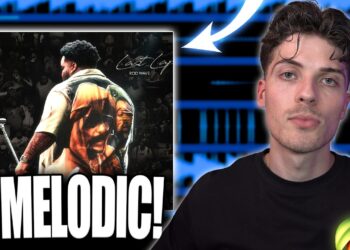






![How WE Produced “On Your Own” by Lil Tecca + [FREE KIT]](https://beatmakingvideos.com/wp-content/uploads/2025/11/how-we-produced-on-your-own-by-lil-tecca-free-kit-1-360x180.jpg)

