How to delete multiple sampler channels and mixer tracks at once in FL STudio, instead of clicking each individual track and selecting delete. A process that used to take you 5-10 minutes now only takes you a few seconds.
—————————————-—————————————-—–CLICK “SHOW MORE”———————————–—————————————-–
Thank you for watching! If you enjoyed this video and/or learned anything you didn’t already know, please give a like, comment and share with your friends. They may appreciate the knowledge!
Follow me on:
Facebook.com/thisisdimuro
Instagram.com/thisisdimuro
Twitter.com/thisisdimuro
SoundCloud.com/thisisdimuro
Official website:
www.DiMuroProduction.com
===============================
ATTENTION: Use of any and all recordings/compositions in this video are not to be used unless given written permission to do so. Any unlawful use of any recordings and compositions will be subject to copyright and may result in legal action


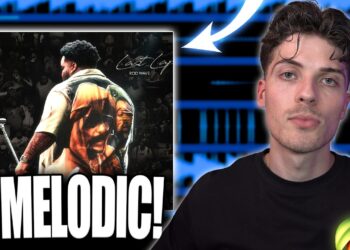




![How WE Produced “On Your Own” by Lil Tecca + [FREE KIT]](https://beatmakingvideos.com/wp-content/uploads/2025/11/how-we-produced-on-your-own-by-lil-tecca-free-kit-1-360x180.jpg)

