Producer Sounds – http://www.juicydrumkits.com
Songs to sample – http://www.juicydrumkits.com/blogs/industry-insight/19171631-places-for-producers-to-find-songs-to-sample
Subscribe – http://www.youtube.com/juicegodbeats
Follow JuiceGodBeats on Twitter – http://www.twitter.com/juicegodbeats
Follow JuiceGodBeats on Instagram – http://www.instagram.com/juicegodbeats
Sampling in Logic Pro X is revamped and easier to do than ever before! This tutorial will get you the foundation for sampling like Just Blaze, JUSTICE League, Clams Casino, J Dilla, and Kanye West. These instructions will teach you how to break down a sample, add it to the EXS24 sampler, and get it to a point where you can play the chops with your MIDI Keyboard.
1. Find a song you want to sample and drag and drop it on a new audio track.
2. Select the sections you want to use. Trim the sections into clips using the SPLIT BY PLAYHEAD function.
3. Once you have your sample chops ready, create a new track with the EXS24 sampler.
4. Double click EXS24 to open up the options. Click EDIT in the top right corner.
5. Drag and drop your sample chops to the EXS24 sampler. You want the settings to be “Zone Width 1 Notes” and “Contiguous Zones.”
6. Close the EDIT window and save your instrument.
7. You can now play your sample chops with your MIDI keyboard.
8. Adjust the VOICE settings to LEGATO and 1 VOICE if you want your samples to cut each other off when you switch keys.
9. If you’re getting any clicks or pops when playing your samples, play with the settings of ENV2 in the bottom right corner. In the demo video, I increased the ATTACK because some chops were popping at the beginning.
10. TUNE your sample by turning the PITCH knob. You can use this function to change the speed of your samples. That’s it! I hope you found this Logic Pro X sampling tutorial helpful. If you have any more questions related to sampling, please leave them in the comments section


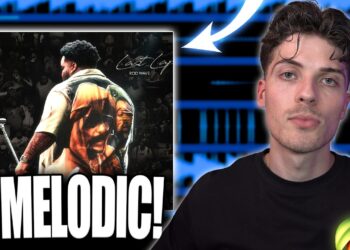







![How WE Produced “On Your Own” by Lil Tecca + [FREE KIT]](https://beatmakingvideos.com/wp-content/uploads/2025/11/how-we-produced-on-your-own-by-lil-tecca-free-kit-1-360x180.jpg)

